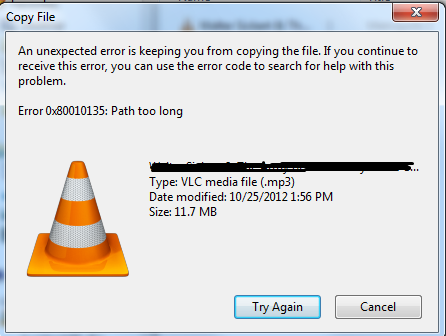I know I said no more Friday Faves until after NaNoWriMo – but I exceeded my first day’s word quota (you can follow my word count via the widget in the right column on my blog’s front page), so I’m taking a moment to share both a new Kickstarter project for Boston friends AND their warning about flying with data!
Tag Archives: computers
Tip/Warning: Long File Names in Bandcamp (and Other Zipped Downloads)
I recently purchased a new album as a zipped download from the site Bandcamp.com to my Windows PC at work (because the network connection there has a much bigger “pipe” than at home). The zipped file contained eight MP3 files which when extracted should have gone into a folder with the name of the band and the album title.
I clicked to “extract all’ the files, and the program did so… until it reached the eighth and final track. At that point it failed and gave me the error message:
I tried again and got the same error, “Path too long”. After some research I determined what was wrong and how to work around it, plus told the band – they fixed it so that other buyers will not have this problem:
Preserving Cell Phone Power During An Electrical Outage
For better or worse Hurricane Sandy will be past us on the east coast in 48 hours. But winter is coming, bringing yet more opportunities for electrical service to be interrupted.
Cell phone towers have backup batteries that can last for some hours or longer, so keeping your cell phone available for emergency calls is a good idea. Here are some tips to maximize the juice in smartphones:
– Turn off your phone’s wifi side (since your cable modem isn’t on, so there’s no sense it letting the phone keep searching for a signal) and Bluetooth services.
– Turn off most of its location services. On an iPhone go to Settings-Privacy-Location Services. You can either turn it off altogether, or leave Location Services on but go in and turn it off for most individual apps – if you have emergency notification apps like Ping4Alerts and CodeRED leave those on to get warnings from your city/state emergency management).
– Adjust the screen illumination to be as dim as possible, and to turn off the screen with the shortest available idle time.
– If you don’t plan to use your laptop for offline work, charge your phone from its battery.
– If you have a car, get a 12V charger for your phone (and gas up the car before the storm!).
– Plan ahead: this 12V storage battery (designed for powering Celestron telescopes) has two 12V jacks plus built-in small and large lights. Also pick up a DC/AC inverter and you can charge your phone plus power some other gear (e.g., recharge a laptop).
Facebook Tip: Nothing Is Really Private
Just in case anyone still has any assumptions about privacy on Facebook:
A friend of my partner sent her a private FB message mentioning having a certain type of not-average medical procedure… and 24 hrs later I started seeing ads in my FB feed for variations on that same procedure, which had not been pitched to me previously.
Since we are both friends with that person, plus J and I are listed in our FB accounts as being in a relationship, this is an example of how FB targets ads based on what keywords they are seeing pass through ANY part of your account AND the accounts of people with whom you are connected.
This is also an example of what can be done while still probably adhering to a privacy policy. FB, Google, etc say that they don’t give identifiable information about individuals to advertisers – but I’m sure that use of that keyword in the message plus my being linked on FB to both people in that conversation resulted in my account ID # being lumped into a batch of IDs used to target an ad using that same keyword.
So again, a reminder: do not post anything on the internet that you wouldn’t want to see featured on the nightly news or in another public forum.
[Also check last week’s post on keeping your public FB posts private]