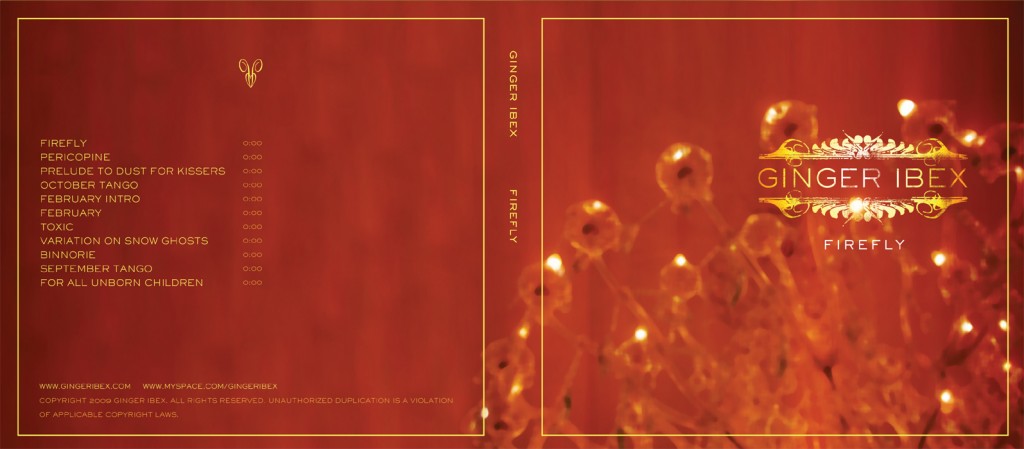Friday’s roundup of interesting items:
GravityLight: lighting for developing countries
A new approach to storing energy and creating illumination. It takes only 3 seconds to lift the weight which powers GravityLight, creating 30 minutes of light on its descent. For free. Designed to replace unhealthy and expensive kerosene burning lamps in developing countries.
This project is already fully funded, but you may still contribute, and even get one for yourself:
DNA Genotyping Now Only $99
23andMe is a DNA analysis service providing information and tools for individuals to learn about and explore their DNA. You give them a saliva sample and they run it through a machine to provide a report on your genotype – the data is also used anonymously for other projects requiring large amounts of DNA data. They used to charge several hundred dollars plus a yearly subscription fee, but due to new funding they have lowered the price to a one-time fee of $99 plus shipping cost for the collection kit. More information here.