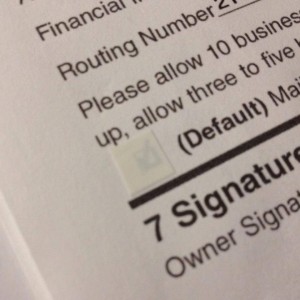Long ago, before laser, inkjet, or even dot matrix printers, before Word or standalone word processors, there was the typewriter. No “delete” key, just “oops!” or more salty language when you typed something incorrectly.
Various remedies were available for analog correction: Wite-Out was a small bottle of white paint for covering over the incorrect typing so you could re-type over it. Correction film was a small sheet of plastic coated on one side with a white substance: you held this between the paper in the typewriter and its keys, then typed the same WRONG letter in the same place, so that the film’s coating would exactly transfer to the paper, covering the letter. Fancy IBM electric typewriters had a spool of correction film built in for instant use.
Why am I telling you this? Because today you would be hard-pressed to find either of these correction tools in your home or office, yet there may still be an occasion when you need to block out a mistake on a document.
For instance, I had a paper form I needed to fill out by hand (since I did not have a PDF to edit online) and fax to a company. Just before I sent it I realized I had checked a wrong box on it, but trying to change it would be messy (and as it was a legal document probably render it unacceptable). Any bottle of correction fluid I’d had was long ago dried up. My only typewriter tool was an old typing ball I’d saved for nostalgia.
BUT – what my office DID have was an electronic label-maker, which prints black letters on *white sticky tape*! I clipped off a small piece of unprinted tape, places it over the incorrect mark, added the correct mark, photocopied the document (to make the added tape piece less noticeable), and faxed the document with no complaints from the recipient.