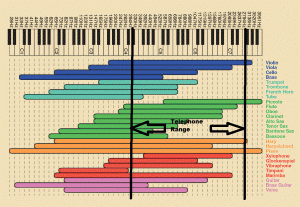Last weekend I got to check out VideoHouseConcerts.com, which is a new business designed to allow performers to host a web-streamed concert from their home, studio, or any place with a good internet connection. Why is this any better than using one of the other available streaming services, such as Ustream or Google+ Hangouts? Video House Concerts provides some features not currently available to non-commercial users of those services:
• VHC sells tickets at several different access levels so that you can generate income
• The VHC concert experience allows for in-concert interaction with the performer, via text interaction or actual video & audio interaction for VIP ticket holders.
Sounds good – so how was the actual experience? Read on…
Unfortunately this beta site needs some significant improvements in its production quality and its user interface if it is to satisfy viewers who are used to the quality of other web videos.
The main production problems seem to stem from VHC’s use of a video chat application from 123flashchat.com that is designed for the audio requirements of verbal conversation, not for music performance (even though a version of the product is specifically marketed for concert streaming). How this created problems included:
• Limited frequency range The frequency range for spoken voice audio (e.g., a telephone) is about 300 Hz to 3000 Hz. Your ears can hear about 30 HZ to 15,000 HZ or higher. Musical notes (and the overtones of a pitch, without which the note sounds dull) go higher and lower than the phone audio range, as seen in this chart (click the image to enlarge):
Since the performer I saw was singing and playing a harp, this limited frequency response was very noticeable. She ran her instrument and microphone through a mixing board and a digital audio converter which fed her laptop via a USB connection in order to upload the best-sounding signal she could, but it was not as clear as the audio I was able to upload during a sample free Ustream video I recorded with my iPhone:
Note that the 2nd example above was recorded from the back of a 2-room area, with sound that was only designed as a monitor for the performer. Yet the frequency range is far less compressed than in the first example, which sounds tinny and fuzzy despite the efforts of a professional sound engineer to work with it.
• Audio Stream Gating Noise Gating is a kind of audio filtering used to remove unwanted sounds from an audio stream. It is a “gate” that opens and closes depending on how loud a signal it receives. This is useful for audio conferencing applications as well as recording where there is background noise, because when a person stops talking directly into the microphone at a reasonable volume the gate stops transmitting any less loud sounds such as an air conditioner, crowd noise, etc.
Unfortunately, the application used by VHC has a very “hard gate” – any time the performer’s dynamic range got below a certain level the audio transmission suddenly stopped totally – and then took a noticeable fraction of a second to turn back on when the performer got louder. This happened
- when the performer was playing softly in the mid-frequency range
- when she played at a medium dynamic but higher than the limited frequency range.
- when she was talking quickly but without sustained tone (i.e., quick but separate words caused the gate to try to repeatedly close-open-close-open)
• Confusing User Interface
Ticket purchasers must take several non-intuitive actions once they arrive on the site in order to see and hear the concert. Having scoped out some of these possible stumbling blocks in advance, the performer arranged to have a staff member monitoring the audience text message feed before and during the concert in order to troubleshoot viewer problems, which included:
- Needing to tell people as they arrived online: “Please click on [performer]’s Camera Icon and Mic Icon, located under her name in the right side of the screen to see and hear the concert”
- “If you are a VIP, click to enable your camera by clicking the ‘Publish your Camera’ button on the top right of the screen.”
- “If you are a VIP, and you want to Talk to [performer] hover your mouse over your video, and on the microphone image, press it down to talk (like a walkie-talkie). Please do not press the lock icon, as it may cause echos.”
- Viewers landing in the site’s “Test Room” page rather than the Concert room page.
In Conclusion
This is a very interesting concept that could allow independent performers to bring their show to interested fans who otherwise might not be able to attend a performance. But the current level of the presentation system will probably cause performers to look for other solutions that provide sufficient quality for them to feel good about asking their fans to pay.