These days when people are promoting a local happening they usually create a Facebook event (and frequently ONLY that for PR – but this is not about the limitations of that as a PR scheme).
So often I feel like banging my head on the monitor when I see how some folks undermine themselves through not understanding the details necessary for a Facebook event to be found and seen by their audience.
I was planning to list a number of tips, but explaining how to do this first one is sufficiently complex that I’ll save the others for a later post!
If your event is a personal social activity (e.g., a birthday party), go ahead and create it as your personal Facebook persona. HOWEVER – if the event is an activity by a “corporate” entity such as your band, your catering service, etc. it is important to create the event as your “Page” persona.
Why? Because you want the event to be listed under Events on your band (or whatever)‘s Page so that your Page’s fans can easily find it. This is even more important now that Facebook no longer allows Pages to send invitations to their fans (you may only invite friends of your personal FB account).
Here’s how to create an event as your Page – for this example let’s say the person is Betty, the Page is her band Ginger Ibex, and the band is having a show that needs an event created:
1. Log into Facebook.
2. In the upper right corner next to “Home” click on the small down-pointing triangle. This opens a drop-down menu saying “Use Facebook as:” and lists the pages you administer. Choose the page you want to own the event – in this case Ginger Ibex:
3. This takes you to the Page you selected AND locks in that you are acting in your Page persona rather than your personal persona. Now create your event, starting from the Events icon on your Page, or by choosing Events/Milestone+ in the status update, then Event.
4. Once your event is created go back to the “Use Facebook as:” menu and choose your personal name to return to operating as you rather than your Page.
5. Go back to your newly-created event and join it as your personal self.
6. Use the “Invite Friends” link to invite your FB friends. Since you cannot invite FB personal accounts you do not know (nor corporate accounts at all), if you are sharing this event with another band, etc. copy the actual URL for the event and send it to them as a FB message or post it on their corporate wall. As long as your event is public they will then be able to find and join it even if they are not your FB friends.
7. If you need to add additional event admins (now called “hosts”), go to the event as your personal persona, click the asterisk at the upper right, and choose “edit hosts” from the menu:
This opens a window into which you can start typing the name of a host (it has to be a FB friend or someone who has already joined the event – this is why your non-friends to whom you sent the link in step 6 need to join the event first) and select the correct person.
This may seem like a lot of extra work, but it’s worth it if you want your non-friend Page fans to be able to find and join your events. Otherwise they need to do what I just did to find my own band’s upcoming event: since it was created by a person in another band who I don’t know, I had to
- Guess who else of my friends might have been invited (I figured the booker was a good bet!)
- Go to her personal page and look through all of her accepted upcoming events to find the one for my band’s show.
- Click to that and join.
- Create a placeholder event owned by our band page, listing the link to the real event so that visitors to our band page’s Events will find it.
- Yes, we also post the link on our band page’s feed, but that’s not always as visible. If someone is a fan of a Page, that Page’s events will show up in the person’s calendar as a “suggested event” – even more important now that iOS 6 allows auto-import of FB calendar items!



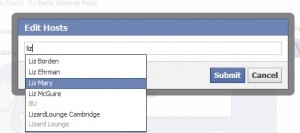
Thank you!!!